Google Calendar Integration
Connect your Google Calendar to Qubi to automatically schedule the bot to join your meetings. Follow these steps to get started:
- Google Account Required: You must have a Google Account to connect your calendar.
- Connect Calendar: Go to your account settings and select Connect Google Calendar.
- Consent Screen: Accept the Google consent screen to grant Qubi access to your calendar events.
- Opt-in: For each event, you can choose to have the Qubi bot automatically join by enabling the Bot Join option.
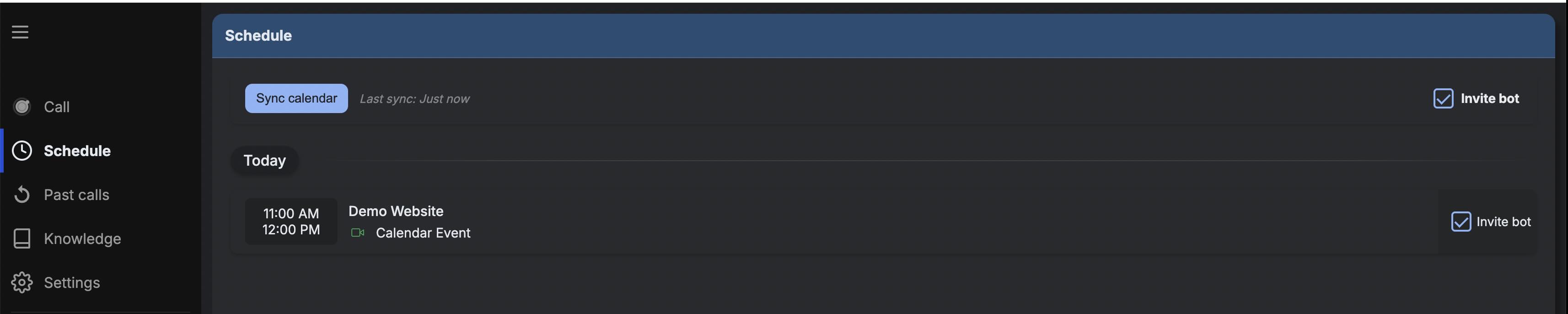 Illustration: Connecting your Google Calendar to Qubi
Illustration: Connecting your Google Calendar to QubiNeed help? Contact support or see the Getting Started Guide.